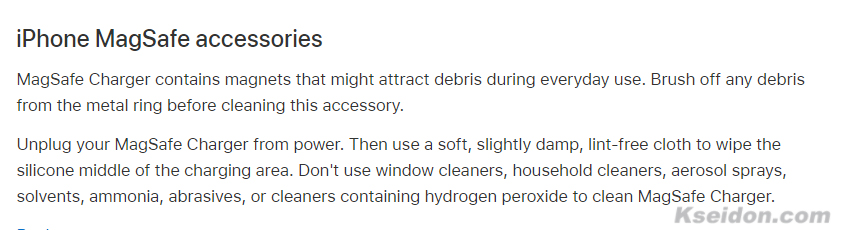The new MagSafe with a magnetic function have become a new choice for many consumers after the release of the iPhone12 cellphone series. 
Putting the iPhone12 on the MagSafe charger, a “click” allows the quick connection in charging, so there is no need to worry about the phone being tilted and not charging eventually.

However, some users recently feedback on the Internet that the new MagSafe charger will leave a circular mark when it comes in contact with the protective cellphone case. Still looks a little unsightly although it does not affect the daily use experience.

In fact, due to the characteristics of the MagSafe charger, its built-in magnets may attract debris in daily use. These debris may cause damage to the protective phone case when they come across each other. Thus we need to clean it all-round after using the MagSafe charger for a period of time.
Method for cleaning Magsafe
At present, Apple‘s official technical support page has explained the process of cleaning the MagSafe charger. The official said that we need to brush off every debris from the metal ring before cleaning this accessory. After that, unplug your MagSafe charger from power. Then use a soft, slightly damp, lint-free cloth to wipe the silicone middle of the charging area.
It should be noted that please avoid using window cleaners, household cleaners, aerosol sprays, solvents, ammonia, abrasives, or cleaners containing hydrogen peroxide to clean the MagSafe charger when you are choosing the tools.
Post time: Dec-02-2020