Tau qhov twg los: Sina Technology Synthesis
Kev siv ib lub koob yees duab kom ua tiav qhov muag plooj tsis muaj dab tsi tshiab, yav dhau losiPhone XRthiab ua ntejGoogle Pixel 2tau muaj kev sim zoo sib xws.
Apple lub tshiab iPhone SE kuj zoo ib yam, tab sis nwskoob yees duabelement yog qub dhau lawm, lub ntsiab credit tseem nyob rau hauv lub algorithm.
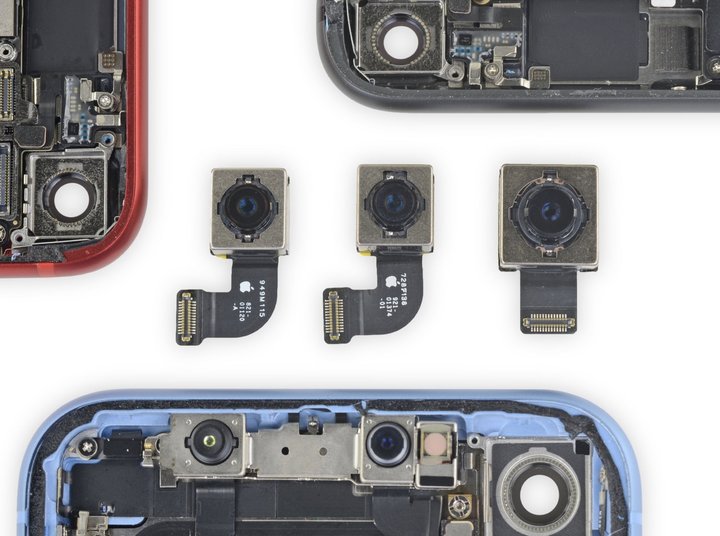
▲ Los ntawm sab laug mus rau sab xis, lubkoob yees duabsensors ntawm tus tshiab iPhone SE,iPhone 8thiabiPhone XR
Los ntawm daim ntawv tshaj tawm disassembly ntawm iFixit, peb tuaj yeem pom tias qee qhov hauv iPhone SE tshiab tau zoo ib yam nrogiPhone 8, txawm tias lawv tuaj yeem siv sib hloov pauv - suav nrog 12-megapixel wide-anglekoob yees duab .
Qhov kev xyaum ntawm 'tshiab cawv hauv lub hwj qub' tsis txawv rau iPhone SE.Rov qab mus rau plaub xyoos dhau los, thawj tiam iPhone SE kuj tau siv qhov zoo li 5s thiab feem ntau ntawm cov khoom siv kho vajtse, yog li Apple tuaj yeem muab tus nqi qis dua.
Txoj kev xav, thaum luam tib lub koob yees duab kho vajtse, lubkoob yees duabcov yam ntxwv ntawm ob yuav tsum tsis txhob sib txawv ntau.Piv txwv li,iPhone 8tsis txhawb nqa me me qhov tob ntawm daim duab duab nrog cov ntsiab lus meej thiab qhov muag plooj, uas yog qhov peb feem ntau hu ua "portrait mode".

Tab sis thaum koj saib Apple nplooj ntawv txhawb nqa, koj yuav pom tias hom portrait uas tsis txhawb nqa los ntawmiPhone 8tau txais kev txhawb nqa los ntawm tus tshiab iPhone SE-txawm hais tias lub rear lens specifications ntawm ob yog raws nraim tib yam.

Raws li ib txwm muaj, kev noj cov duab tsis pom hauv lub xov tooj ntawm tes feem ntau yuav tsum tau ua los ntawm ob lub koob yees duab-ib yam li tib neeg lub qhov muag, lub xov tooj ntawm tes kuj yuav tsum tau txais ob daim duab ntawm lub kaum sab xis sib txawv los ntawm ob lub lo ntsiab muag ntawm ntau txoj haujlwm, thiab tom qab ntawd muab cov ces kaum ntawm saib Qhov sib txawv kwv yees qhov tob ntawm thaj teb kom ua tiav tom qab qhov muag plooj thiab ua kom cov ntsiab lus meej.
Lub Plus series ntawm daim ntawv teev npe, lossis X, XS, thiab 11 nyob rau xyoo tas los no, yeej vam khom ntau lub koob yees duab kom ua tiav portrait blur shooting.
Yog li cas iPhone lub koob yees duab pem hauv ntej daws teeb meem?Cov tub ntxhais nyob rau hauv infrared dot matrix projector hauv Face ID system, uas tuaj yeem tau txais cov ntaub ntawv qhov tob txaus txaus, uas yog sib npaug rau 'auxiliary lens'.

Los ntawm qhov kev pom no, iPhone SE tuaj yeem thaij duab hom duab yog qhov tshwj xeeb heev: thawj zaug, nws tsis siv ntau qhov kev txhaj tshuaj, qhov thib ob, nws tsis muaj Face ID, tsis muaj qhov tseem ceeb ntawm kev txhawb nqa kho vajtse.
Thaj, Apple tau ua qee qhov kev hloov pauv uas peb tsis tuaj yeem pom ntawm qib software.
Tsis ntev los no, Ben Sandofsky, tus tsim tawm ntawm daim ntawv thov lub koob yees duab thib peb Halide, tau tshaj tawm cov qauv kev qhia, piav qhia tias vim li cas iPhone SE tshiab siv tib lub lens tshwj xeeb raws li cov qauv tsim.iPhone 8, tab sis nws tuaj yeem ua tiav hom duab portrait uas tom kawg ua tsis tau .
Lawv tau hais tias tus tshiab iPhone SE zoo li yuav yog 'thawj iPhone uas tuaj yeem tsim cov duab portrait plooj siv tsuas yog ib daim duab 2D xwb'.
Tej zaum koj yuav hais tias tusiPhone XRkuj tsis yog ib lub koob yees duab plooj.Puas yog SE tsuas yog luam tawm xwb?
Txawm li cas los xij, qhov xwm txheej dismantling tau ua pov thawj tias lubkoob yees duabntawm iPhone SE thiabiPhone XRtsis sib xws, uas tseem ua rau muaj kev sib txawv ntawm kev siv ob qho tib si.
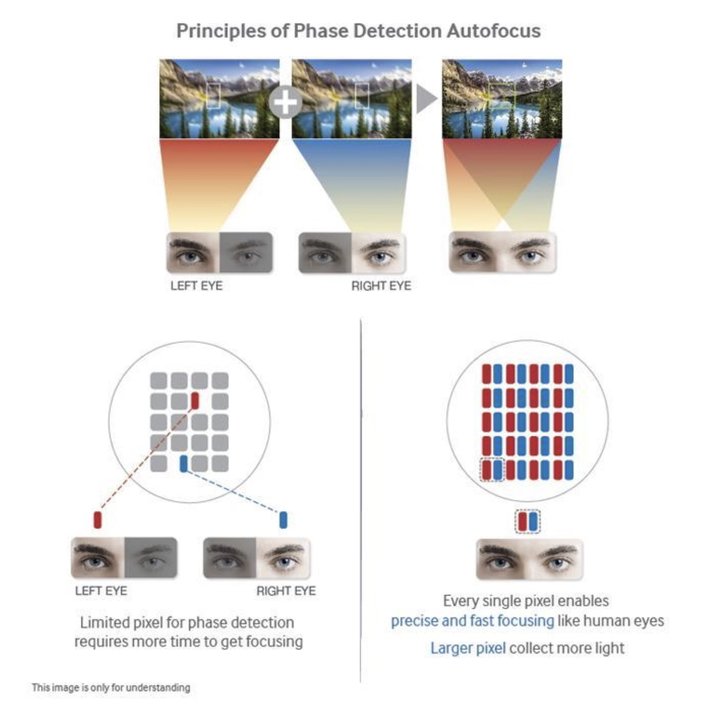
▲Samsung Galaxy S7series yog thawj lub cuab yeej siv DPAF thev naus laus zis ntawm smartphonekoob yees duab
Qhov tseem ceeb tshaj plaws yog qhovkoob yees duabntawmiPhone XRtuaj yeem siv dual pixel autofocus (DPAF) thev naus laus zis, uas tso cai rau nws kom tau txais qee cov ntaub ntawv tob raws li kho vajtse.
Hauv cov ntsiab lus yooj yim, DPAF thev naus laus zis yog sib npaug los faib cov pixel ntawm qhovkoob yees duabsensor mus rau hauv ob lub me me sab-los-sab pixels kom ntes ob daim duab nrog cov ces kaum sib txawv, ib yam li peb ob lub qhov muag sab laug thiab sab xis.
Txawm hais tias lub kaum sab xis sib txawv uas tsim los ntawm qhov no tsis yog pom tseeb raws li qhov ntawm dualkoob yees duab, nws tseem yog conducive rau lub algorithm los tsim cov ntaub ntawv tob.
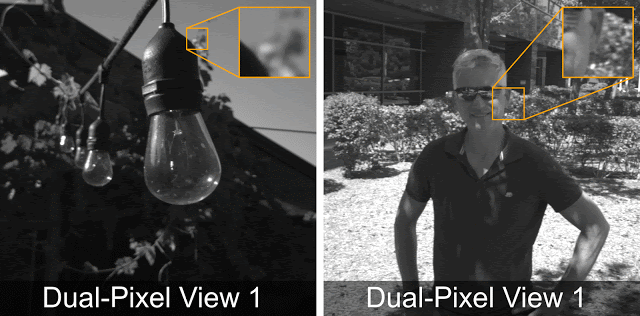
▲Google Pixel 2, 3Ob daim ntawv qhia tsis sib xws tau siv DPAF thev naus laus zis yog qhov nyuaj rau qhov muag liab qab
perceive, tab sis tseem tuaj yeem pab cov duab segmentation algorithm los txiav txim
Yav dhau los,Googlekuj tau siv cov tshuab no rauPixel 2, 3kom ua tiav ib qho kev txhaj tshuaj plooj.Nyob ntawmPixel4, vim hais tias lub koob yees duab tau hloov los ntawm ntau lub koob yees duab specification, parallax nrhiav tau qhov tseeb ntau dua li ib lub koob yees duab.
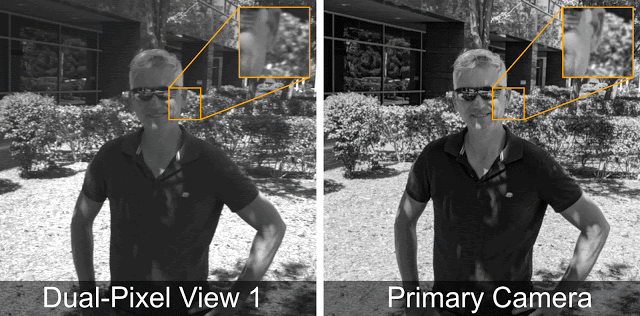
▲ Cia peb saib cov ntaub ntawv tau txais los ntawm Pixel 4 siv ob lub koob yees duab.
Raws li tus tshiab iPhone SE, vim tias nws cov sensors qub dhau lawm, Halide hais tias nws tsis tuaj yeem tso siab rau cov sensors kom tau txais daim ntawv qhia tsis sib xws, thiab tsuas yog cia siab rau lub tshuab kawm algorithm muab los ntawm A13 Bionic nti los simulate thiab tsim cov ntaub ntawv tob. daim ntawv qhia.
Ib kab lus piav qhia yog tias iPhone SE portrait blur shooting yog tiav los ntawm software thiab algorithms.

▲ Coj daim duab no ncaj qha nrogiPhone XRthiab tshiab iPhone SE
Halide tau siviPhone XRthiab tus tshiab iPhone SE coj ib daim duab ntawm tus menyuam dev (tsis yog txhaj tshuaj tiag tiag, tsuas yog thaij duab 'ib daim duab'), thiab tom qab ntawd muab piv rau qhov tob ntawm ob daim duab.
Lawv pom tias coviPhone XRtsuas yog ua cov duab yooj yim segmentation kom rub tawm lub cev tseem ceeb, tab sis tsis raug lees paub tus menyuam dev lub pob ntseg.
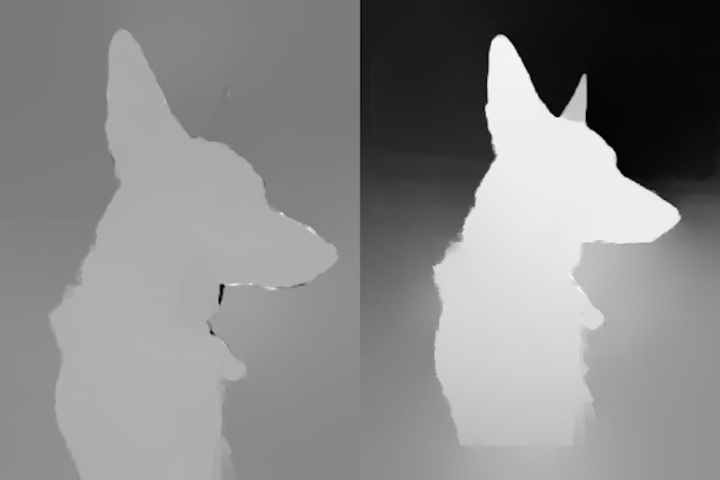
▲ Cov ntaub ntawv tob,iPhone XRntawm sab laug, tshiab iPhone SE ntawm sab xis
Tab sis ntawm tus tshiab iPhone SE, nrog cov algorithm tshiab muab los ntawm A13 nti, peb tau txais daim ntawv qhia qhov tob uas txawv kiag li.XR.Nws tsis tsuas yog lees paub tus menyuam dev lub pob ntseg thiab cov txheej txheem tag nrho, tab sis kuj ua txheej txheem txheej txheem rau cov keeb kwm sib txawv.
Daim ntawv qhia tob no tsis yog 100% tseeb.Halide tau hais tias qhov tseeb ntawm qhov kev txiav tawm thiab qhov muag plooj ntawm iPhone SE tshiab thaum thaij duab tsis pom ntsej muag tsis pom tseeb tsis yog qhov tseeb zoo li thaum thaij duab.
Tshwj xeeb tshaj yog nyob rau hauv cov ntaub ntawv uas qee qhov kev kawm thiab cov duab tom qab yog qhov muag plooj heev, qhov zoo ntawm ntau lub koob yees duab yuav pom tseeb dua nyob rau lub sijhawm no.

▲ Hauv cov ntsiab lus no tsis yog ntsej muag, thiab cov ntsiab lus thiab keeb kwm yav dhau los tsis meej meej, qhov muag plooj ntawm iPhone SE tshiab
yooj yim ua yuam kev
Raws li koj tau pom los ntawm daim duab no, lubiPhone 11 Pronruab nrog ntau lub koob yees duab system tuaj yeem tsis tsuas yog qhia tag nrho cov nroj tsuag me me ntawm lub cav, tab sis kuj tuaj yeem paub qhov kev ncua deb ntawm keeb kwm yav dhau thiab ua cov txheej txheem txheej txheem.
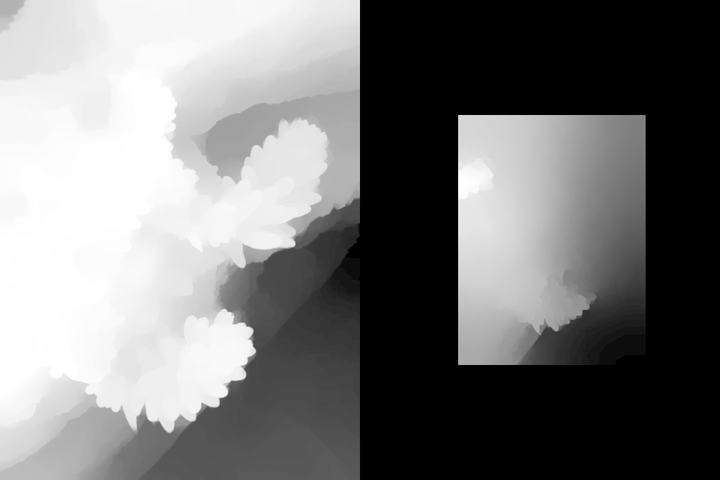
▲ Cov ntaub ntawv tob,iPhone 11 Prontawm sab laug, tshiab iPhone SE ntawm sab xis
Ntawm tus tshiab iPhone SE, txawm tias tib cov txiaj ntsig ntawm txheej txheej txheej txheem, cov ntsiab lus thiab keeb kwm yav dhau tau raug sib xyaw ua ke tag nrho.Lawm, cov txheej txheem post-blurring yuav ib txwm ua phem tshaj qhoviPhone 11 Pro.

▲ Cov ntaub ntawv pov thawj qhov muag plooj,iPhone 11 Prontawm sab laug thiab tus tshiab iPhone SE ntawm sab xis
Yog vim li cas, thaum tus tshiab iPhone SE siv iOS tus kheejkoob yees duabapp, tsuas yog thaum pom tib neeg lub ntsej muag, "Portrait Mode" tuaj yeem qhib kom thaij duab tsis pom tseeb.Hauv lwm qhov xwm txheej, qhov yuam kev yuav tshwm sim.

Qhov laj thawj tseem cuam tshuam nrog Apple lub algorithm.Halide tau hais txog cov txheej txheem hu ua 'Portrait Effects Matte' (Portrait Effects Matte), uas yog siv los nrhiav cov ntsiab lus meej ntawm cov neeg hauv cov duab portrait, suav nrog cov ntsiab lus xws li kab plaub hau ntawm ntug, iav ncej, thiab lwm yam. Cov ntsiab lus thiab keeb kwm yav dhau. yog segmented.
Tab sis tam sim no, cov txheej txheem segmentation technology raws li kev kawm tshuab tau npaj ntau dua rau "tua neeg", nws tuaj yeem ua rau qhov tsis muaj cov ntaub ntawv parallax ntawm ib leeg.koob yees duabxov tooj xws liiPhone XRthiab iPhone SE, tab sis yog hais tias qhov kev kawm Lub algorithm kuj yuav txiav txim yuam kev thaum hloov cov cim los ntawm lwm yam khoom.
Raws li rau ntau lub koob yees duab xov tooj nyiamiPhone 11 Pro, koj tuaj yeem tau txais cov ntaub ntawv parallax ncaj qha los ntawmkoob yees duabkho vajtse, yog li lawv tuaj yeem siv hom portrait hauv qhov tsis yog ntsej muag thaum siv lawv tus kheejkoob yees duab.
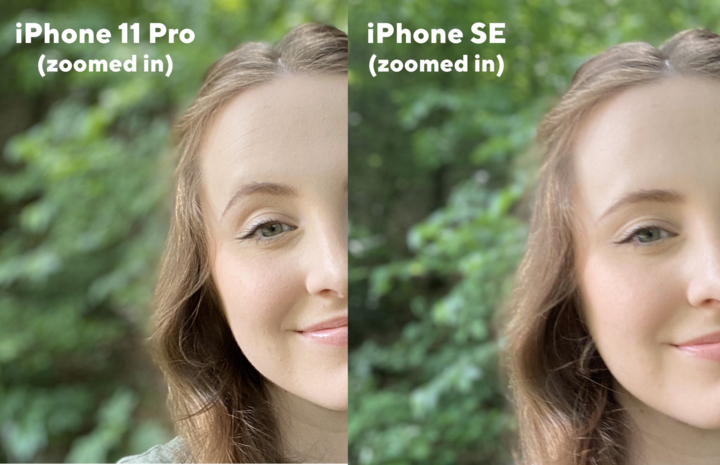
▲ Lub lens pem hauv ntej ntawm iPhone SE tshiab kuj txhawb nqa hom duab, thiab qhov tseeb ntawm lub ntsej muag yog siab heev,
thiab cov duab sib txawv tsuas yog nyob rau hauv cov nyhuv bokeh
Tau kawg, cov neeg tsim tawm thib peb tseem tuaj yeem siv cov khoom uas tsis raug lees paub.Tam sim no lub Halide app tuaj yeem txhawb nqaiPhone XR, SE thaij duab tsis pom kev ntawm cov tsiaj me lossis lwm yam khoom.Qhov tseeb, nws kuj tseem siv Apple lub ntsej muag lub ntsej muag thev naus laus zis kom tau txais daim duab qhia qhov tob, thiab tom qab ntawd ntxiv nws tus kheej rov qab ua kom zoo dua kom ua tiav.

▲ Siv cov apps thib peb xws li Halide, koj tuaj yeem siv lub iPhone SE tshiab los thaij duab tsis pom ntawm lub ntsej muag
Feem ntau, cov duab plooj ua tiav los ntawm qhov tshiab iPhone SE yog qhov txwv uas tuaj yeem ua tiav los ntawm software optimization rau ib lub koob yees duab xov tooj.Hais lus nruj me ntsis, qhov no yeej yog vim A13 nti.Yog hais tias nws tsis coj qhov tseeb tshuab kawm algorithm, lubkoob yees duabkev paub ib leeg, qhov kev paub txog kev tua SE pom tseeb yuav tsum yog ib nrab.
Yog li ntawd, nws tseem muaj txiaj ntsig rau cov smartphones los tsim ntau lub koob yees duab.Peb tuaj yeem siv lub kaum sab xis dav dav kom nthuav dav ntawm qhov pom, thiab peb tuaj yeem tso siab rau lub lens telephoto kom tau txais cov duab zoom tsis muaj kev puas tsuaj.Augmented kev tshawb nrhiav kev pab, cov no tsis tsuas yog ua tiav los ntawm kev hloov kho OTA, lossis kev sib tsoo ntawm algorithms.

Tau kawg, qhov muag tsis pom kev khav theeb thiab kev sib tw rau tus naj npawb ntawm cov koob yees duab kuj yog kev ntxhov siab.Yog tias cov khoom siv tsuas yog txiav txim siab qhov kev txwv qis ntawm kev thaij duab, tom qab ntawd cov txheej txheem ntawm cov txheej txheem zoo heev tuaj yeem nce qhov kev txwv sab saud ntawm cov duab, thiab txawm tias rov qhia tus nqi thiab tus nqi ntawm cov khoom qub qub.peev xwm.
Kuv tsis paub tias peb tuaj yeem tos plaub xyoos ntxiv.Thaum cov tiam tom ntej ntawm iPhone SE tawm los, yuav ib leegkoob yees duabib qho tseem muaj qhov chaw hauv kev lag luam xov tooj ntawm tes?
Post lub sij hawm: May-06-2020
